Instructions to login to your email:
1. Open an Internet Browser (e.g., Microsoft Edge, Google Chrome, Firefox, etc.) and enter https://portal.office.com into the address bar.
2. A Sign In screen will appear. Enter your email address and click the Next button.

3. This will display the Enter Password screen. Enter your temporary password and click the Sign in button.
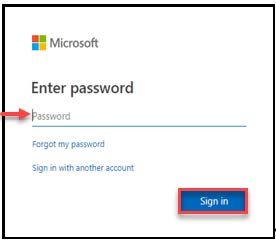
Once you have successfully signed in with your temporary password, you can create a new password by following the instructions on the Sign In page.
Need Help?
Email the Allen Temple IT Ministry
Back to IT Ministry Library of Information


